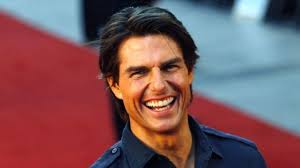While we believe we will be fully Y2K compliant by January 1, 2000, and most of our subsidiary units and contractors claim they will also be fully compliant, we obviously need to make some preparations in case unexpected challenges impair our ability to meet the needs of our customers. Enclosed with this memo is a “Y2K Backup System” device designed to meet short time emergency needs in case of a computer operations failure, or operational delay. This device is the company’s Primary Emergency Network Computer Interface Liaison device (P.E.N.C.I.L.).
This device has been field tested extensively, including certification testing, as well as volume and stress testing. Properly maintained, the device meets all the requirements for coding and data input.
Prior to use, the (P.E.N.C.I.L.) will require preparation and testing. Tools and supplies required will beA sharpened knife or grinding device; and a supply of computer paper (with or without holes).
Gripping the device firmly in your hand, proceed to scrape or grind the wooded end until it has a cone-like appearance. The dark core area must be exposed to properly function. (Left-handed employees should read this sentence backwards, and then go to your supervisor for assistance.)
Place a single sheet of computer paper on a smooth, hard surface. Take the backup device, place the sharpened point against the paper, and pull it across the paper. If properly done, this will input a single line.
CAUTION: Excessive force may damage components of the device or damage the data reception device. If either the P.E.N.C.I.L. or the paper are damaged, go back to the preparation instructions above.
Proper use of the device will require data simulation input by the operator.
Placing the device against the computer page forming symbols as closely resembling the computer lettering system you normally use. At the completion of each of the simulated letters, lift the device off the page, move it slightly to the right, replace it against the page, and form the next symbol. This may appear tedious, and somewhat redundant, but, with practice, you should be able to increase your speed and accuracy. The P.E.N.C.I.L. is equipped with a manual deletion device. The device is located on the reverse end of the P.E.N.C.I.L. Error deletions operate similarly to the “backspace” key on your computer. Simply place the device against the erroneous data, and pull it backwards over the letters. This should remove the error, and enable you to resume data entries.
CAUTION: Excessive force may damage the data reception device. Insufficient force, however, may result in less than acceptable deletion, and may require re-initialization of action as above.
This device is designed with user maintenance in mind. However, if technical support is required, you can still call your local computer desk supervisor at (800)-YOU-DUMMY.
(64 views)